Install the app
How to install the app on iOS
Follow along with the video below to see how to install our site as a web app on your home screen.

Note: This feature currently requires accessing the site using the built-in Safari browser.
You are using an out of date browser. It may not display this or other websites correctly.
You should upgrade or use an alternative browser.
You should upgrade or use an alternative browser.
alternative to port 110
- Thread starter ivanrk
- Start date
Any ideas why the result of >telnet 173.0.129.15 110 is
ERR Cannot connect to POP 3 server 173.0.129.15 (173.0.129.15:995), connect error 10060
Connection to host lost.
why error says port 995
that's odd, any anti virus on your machine that may be doing a port capture proxy?
AVAVT on july 1 had a large update and it has caused havoc!
It has long made a proxy for mail services, but now was not only using ssl which is fine, but checking that the cert presented as matched to the domain, which is not possible for the shared server to do for all domains.
So it is making some issues, I have a screenshot here if using AVAST you can make similar settings and be set and working again:
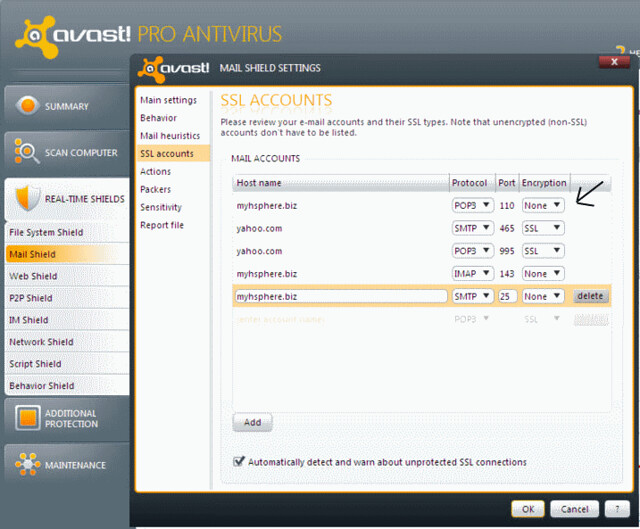
It has long made a proxy for mail services, but now was not only using ssl which is fine, but checking that the cert presented as matched to the domain, which is not possible for the shared server to do for all domains.
So it is making some issues, I have a screenshot here if using AVAST you can make similar settings and be set and working again:
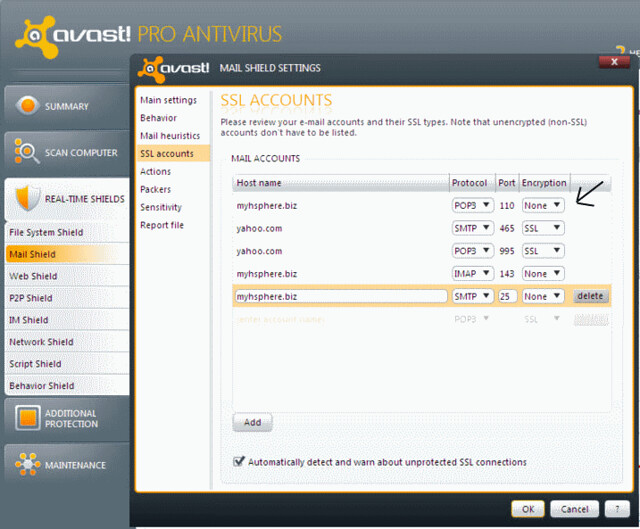
Thank you Stephen!
I will forward this info to our client. They also get the same error with old IP address
-ERR Cannot connect to POP server 64.71.235.184 (64.71.235.184:995), connect error 10060
Telnet to other pop3 servers is fine. The difference is that other pop3 servers are not configured in their email client
I will forward this info to our client. They also get the same error with old IP address
-ERR Cannot connect to POP server 64.71.235.184 (64.71.235.184:995), connect error 10060
Telnet to other pop3 servers is fine. The difference is that other pop3 servers are not configured in their email client
If it is AVAST, it is affecting all servers not related to migration at all, just bad timingThank you Stephen!
I will forward this info to our client. They also get the same error with old IP address
-ERR Cannot connect to POP server 64.71.235.184 (64.71.235.184:995), connect error 10060
Telnet to other pop3 servers is fine. The difference is that other pop3 servers are not configured in their email client
nzkiwi
Perch
I came across this problem about 2 weeks ago. It's easy to identify if this is causing the problem. Temporarily disable real-time email scanning: Click on REAL-TIME SHIELDS, then Mail Shield, the click Stop. Try fetching email. If mail then works, change the settings as per Stephen's instructions above. You access them by clicking the Expert Settings button.
