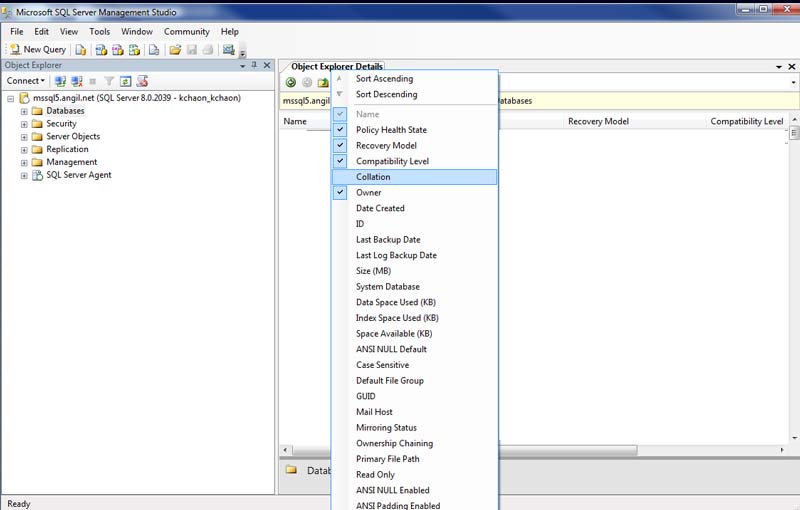hafa
Perch
I just installed the shiny new MSSQL server 2008 standard (MAPS) on my production machine and low and behold, I could no longer see any databases on MSSQL5, which I previously had access to in the beta "Katami" version of MSSQL 2008.
After a bit of research I found the following solution:
Connect to the DB in EM like you usually do, and the click ONCE on the Databases object in the left-hand side. DO NOT expand the note:
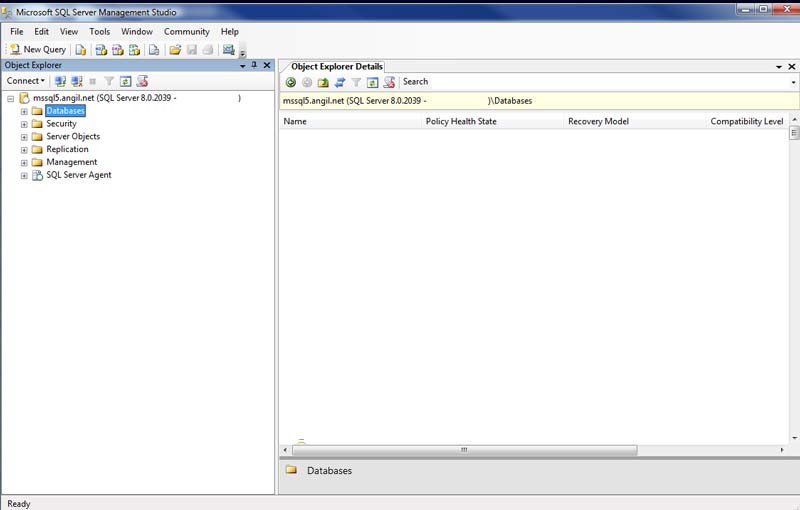
Click F7 to bring up the object explorer:
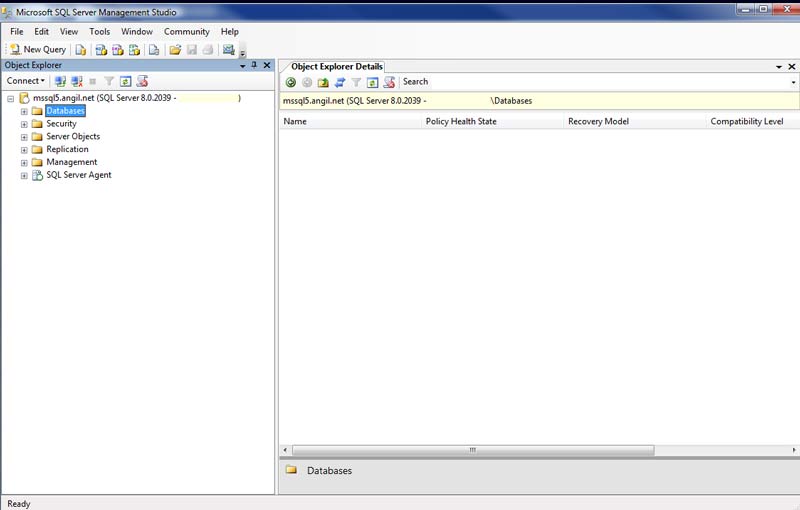
Forum limitation to 2 images; continued instructions in reply...
After a bit of research I found the following solution:
Connect to the DB in EM like you usually do, and the click ONCE on the Databases object in the left-hand side. DO NOT expand the note:
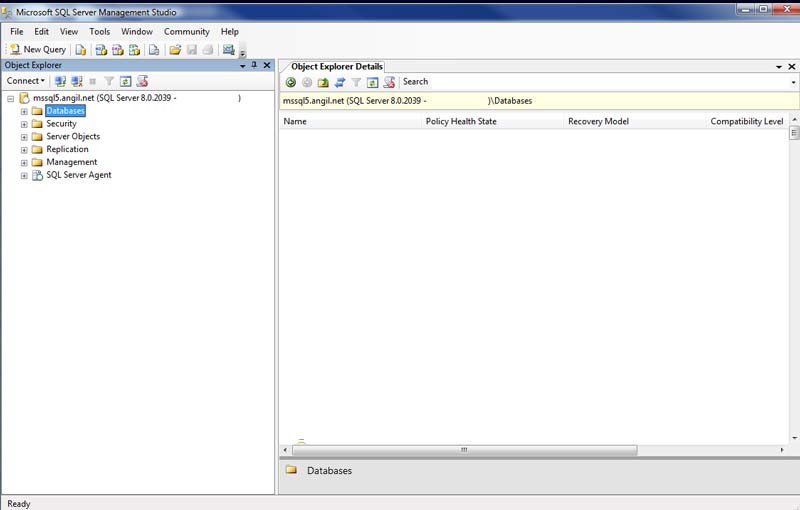
Click F7 to bring up the object explorer:
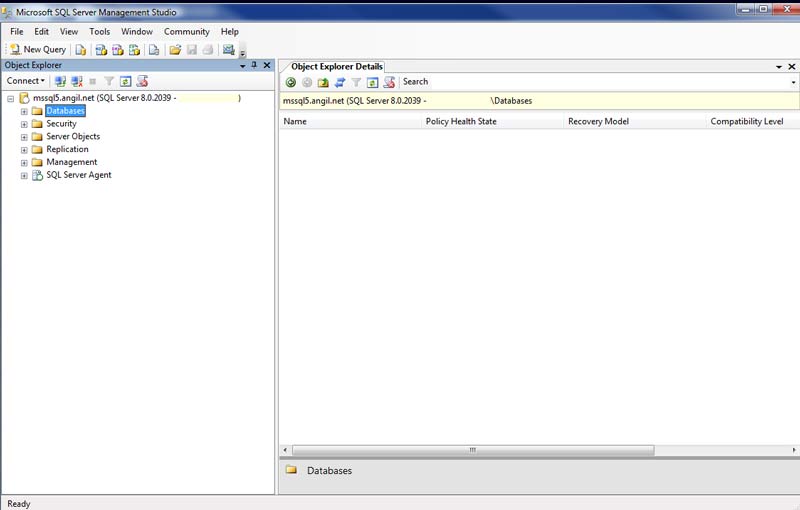
Forum limitation to 2 images; continued instructions in reply...