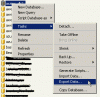I'm trying to access my SQL 2005 database on MSQL10 but couldn't see it using MS SQL Management sudio. I've found a few threads that mention EMS Sql Manager Studio. I downloaded a copy and ity works fine however I only get a 30 day trial. I don't want to pay $750 to licence it, so my questions!!
1. Is it possible to access SQL 2005 databases on MSSQL10 through a local copy of MS SQL Management Studio...... or MS SQL Server Management Studio Express?
2. Is there a Free "Lite" version of EMS SQL Manager? And if so, does anyone have a link?
Thanks loads..............
1. Is it possible to access SQL 2005 databases on MSSQL10 through a local copy of MS SQL Management Studio...... or MS SQL Server Management Studio Express?
2. Is there a Free "Lite" version of EMS SQL Manager? And if so, does anyone have a link?
Thanks loads..............