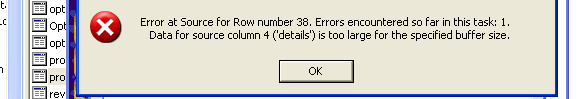Hi all
i have built a little DB in Access and have used the import/export wizard from MSSQL to import the table structures into the existing empty SQL database on the server.
thru Enterprise manager, i notice that the primary key autonumber from Access, did not make it thru the conversion.
Is there a way to do the export so that the autoNumber is conserved in the SQL?
thanks!
i have built a little DB in Access and have used the import/export wizard from MSSQL to import the table structures into the existing empty SQL database on the server.
thru Enterprise manager, i notice that the primary key autonumber from Access, did not make it thru the conversion.
Is there a way to do the export so that the autoNumber is conserved in the SQL?
thanks!