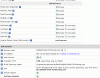I just signed up for a reseller package and I've never used HSphere before so I'm not sure what I'm doing wrong... I created a new package and signed up for it to test it out. When I click the "Email" or "Webmail" icons under the test account, I get the message "Unfortunately, there are no available mail domains." What do I need to do to get emails to work under that account? If you need anymore info to answer the question, let me know 
Thanks!
Thanks!