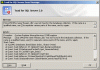In client CP I created a MSSQL user and two databases on MSSQL11.
However when I connect to it with MS Management Studio I can not see the databases I created. I get an error message if I try to issue command "USE [database name]
On suggestion of support I also installed SQL Manager Lite. I get the same issue. I can see the user I created, but not the databases.
I know I am connecting, because my user logs in and I can see system databases, but no way to see my own dbs. Yet I go back to user CP and both databases are definitely there.
Has anyone connected to MSSQL11, or any idea what could be the problem?
thanks
However when I connect to it with MS Management Studio I can not see the databases I created. I get an error message if I try to issue command "USE [database name]
On suggestion of support I also installed SQL Manager Lite. I get the same issue. I can see the user I created, but not the databases.
I know I am connecting, because my user logs in and I can see system databases, but no way to see my own dbs. Yet I go back to user CP and both databases are definitely there.
Has anyone connected to MSSQL11, or any idea what could be the problem?
thanks